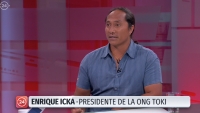Guidelines for Parallel Oral Session Presenters
When will I present?
Check the latest version of the program on the Conference website www.transformations2019.org to confirm the date and time of your presentation.
How will I present?
The oral sessions will begin with each speaker presenting for seven (7) minutes, focusing on key results, messages and ideas from their research. Once all the presentations of the session are finished, the speakers will separate into two or three groups, and the participants will have the option of choosing one of these groups to have a conversation that will include questions and dialogue between all the participants of each group. This session format allows the allocation of time for in-depth conversations with greater engagement for both speakers and the participants.
Only the computers provided by the conference organization can be used, we will not accept personal computers in order to avoid software/hardware incompatibilities or malfunctions, as well as delays.
The Conference computers will have the following software installed: Microsoft Windows 7, Microsoft PowerPoint (2013), Adobe Reader 10, QuickTime 7 or later, Internet Explorer 8 or later and Mozilla Firefox 13 or later.
Your presentation file must be in PDF or PPT format, we do not accept other formats. You should approach the audiovisual technician in the room where your presentation will be at least 20 minutes before the start of the session with a portable memory (pen drive), flash drive or similar to upload your file.
You should inform the technicians if your presentation has multimedia content (videos, links, audio, etc.). To display videos, the files must be .MP4 (codec H.264 / AAC, AVC / AAC or .WMV) with an aspect ratio of 4:3. The resolution must be 800x600 @ 30, 1024x768 @ 30 or 1600x1200 @ 30 to that it can be displayed in full screen.
Other Suggestions
- If your graphics or video clips are not incorporated into your presentation, be sure to upload them along with the presentation on the computer in the room.
- Animated .gif files can occasionally be problematic, a free demo version of Easy Gif Animator can easily convert these animated .gif files into .avi files, which can then be added to your presentation.
- Ensure that the codecs used for compressed animation and video files are generic codecs, not video hardware specific codecs.
- Insert images from Power Point using the "Insert Image" command: do not drag and drop from other applications.
Guidelines for Poster Session Presenters
Poster presentations provide a space for in-depth, one-on-one dialogues, enabling mutual learning between scientists and practitioners. Please bring your poster printed on paper 90 cm wide by 120 cm high (in vertical format), the posters must be installed by the presenters on Wednesday morning, for which double contact tape will be provided. The withdrawal of posters will be the responsibility of the presenters and must be done before 3:00 p.m. on Friday, 18th October.
Guidelines for Video Session Presenters
The videos must be brought on a pen drive/flash drive in .MP4 format which must be delivered at the time of registration.
The maximum length of the video will be 3:30 minutes, the videos will be shown on screens on a rotating basis during the coffee breaks of the conference.
Guidelines for T-Practice Session Presenters
The rooms are distributed according to the characteristics requested by the authors of the T-Practice. See the allocation of the rooms in the Conference program.
The rooms have projectors and computers, any other materials to be used in the session are the responsibility of the organizers to provide.